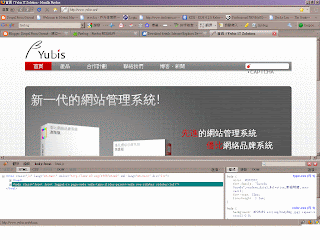This is how the tablized images appear like splitting apart!!
In the old days, a whole image used to be tablized/split into tiny pieces of images. It's really had to work it like that. In Drupal, we found that the tablized images will have "padding error", in which sense the images will just appear to be splitting apart even though no CSS is inserted. This only happens with the browsers of the new standard, not those in the old days (e.g. IE6/7)
There's a little bit of history. In the old days though not too long ago, websites are not confined to W3C standard. But then, when this standard appeared, the browser vendors had a tough choice. Option 1 is to follow strictly the standard, but this makes the website look bad. Another option is to please the design while giving up the standard.
So, 2 main modes emerged: quirk and strict. Quirk mode (old versions of IE like IE6/IE7) supports those old design, while strict mode (newer versions of IE, Firefox) supports the W3C standard and follows strictly to it.
Tablized images are really old-fashioned, and so problems occur in strict mode. The simplest solution is to force the browser to run in quirk mode. To do this, add an img tag of
style: blockOf course, the easiest way to get rid of it is avoid using tablized images.
Ref: http://www.quirksmode.org/css/quirksmode.html